How to Create a Buy 2 Get 1 Free Offer in Shopify (Step-by-Step Tutorial)
This quick guide walks you through setting up a powerful BOGO (Buy One, Get One) strategy using the Monk Free Gift & BOGO app. Let’s turn browsers into bigger buyers. Why BOGO is Your Secret Sales Weapon Before we dive in, know this: a well-placed free gift offer doesn’t just give away products. It increases …
How to Create a Buy 2 Get 1 Free Offer in Shopify (Step-by-Step Tutorial) Read More »


![[Elementor Animations] How To Add Cool Looking 3D Animations FREE](https://websensepro.com/wp-content/uploads/2025/12/Elementor-Animations-How-To-Add-Cool-Looking-3D-Animations-FREE-1024x576.webp)


![[Shopify] How To Add Custom Button To Product Page - (Without APP)](https://websensepro.com/wp-content/uploads/2025/12/Shopify-How-To-Add-Custom-Button-To-Product-Page-Without-APP-1024x576.webp)
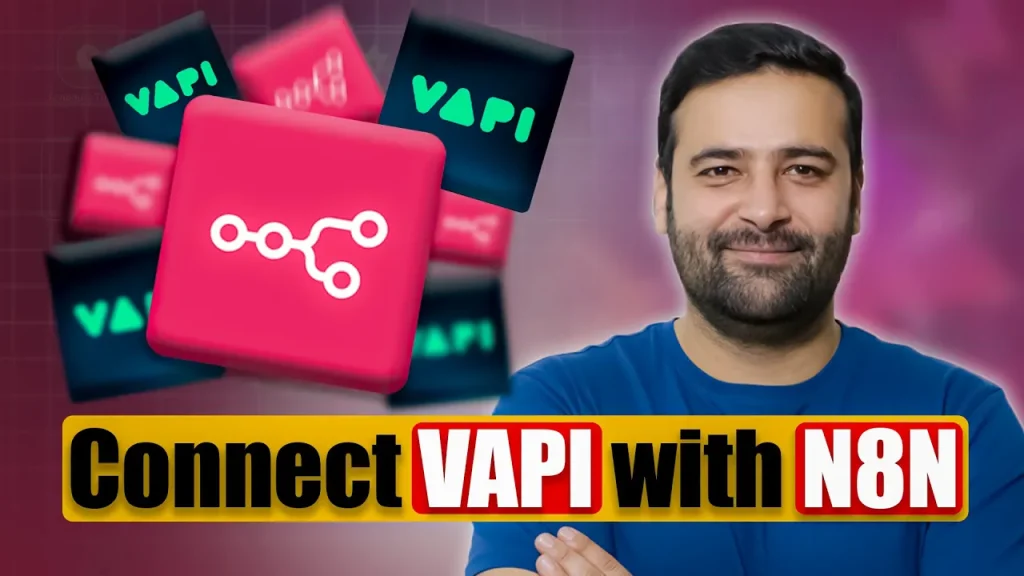

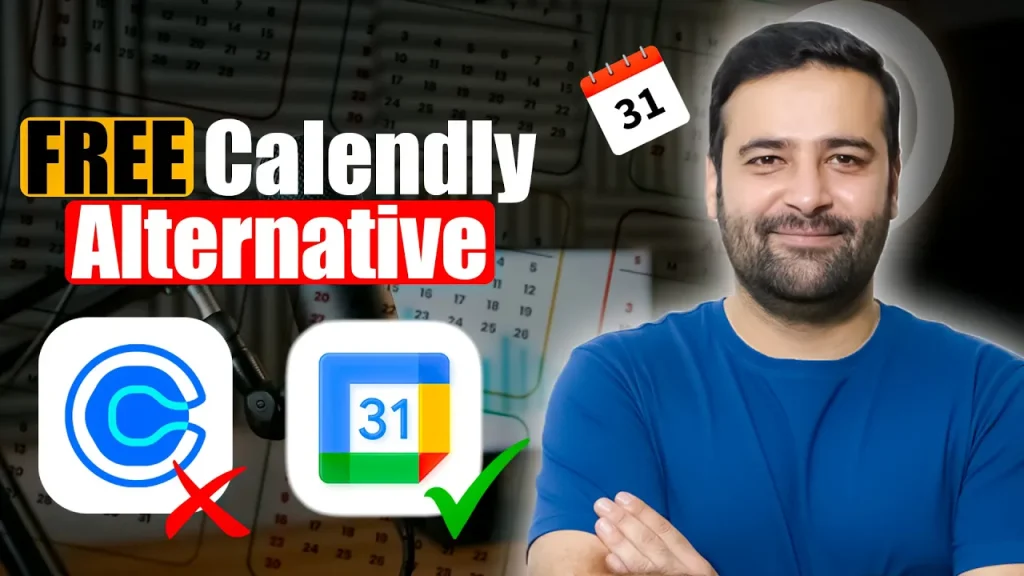
![How to Connect ASANA with N8N [AI Automation] (Step-by-step)](https://websensepro.com/wp-content/uploads/2025/11/How-to-Connect-ASANA-with-N8N-AI-Automation-Step-by-step-1024x576.webp)
![[Vibe Coding with Gemini 3] - How To Build APPs for FREE in AI Studio](https://websensepro.com/wp-content/uploads/2025/11/Vibe-Coding-with-Gemini-3-How-To-Build-APPs-for-FREE-in-AI-Studio-1024x576.png)