WordPress 5.0 (code-name Bebo) landed on 6 December 2018. Two top features from the latest version of the world’s most popular content management system – Gutenberg, and Twenty Nineteen — have been making all the headlines. But what actually are they….and are they any good? Before you upgrade to Bebo, find out how these two features are likely to benefit your website.
Recommended reading: TOP 3 WORDPRESS BOOKING PLUGINS TO HELP INCREASE YOUR BUSINESS
Gutenberg – the default editor for WordPress 5.0
Gutenberg was released in 2017 and has steadily become the go-to editor for WordPress users. Now it’s the default editor for WordPress and its Gutenberg Blocks will make your life much easier.
Gutenberg Blocks make creating content a more visual process. You can use blocks for text, images, tables, and a host of other things. To add a block to your pages or post you just need to select the button with the plus sign, then you can choose the block you need. Check out the video below for an in-depth tutorial on how to use Gutenberg Blocks:
But blocks aren’t the only great feature of Gutenberg, among the others are:
- What You See Is What You Get (WYSIWYG): Each time you make a change in Gutenberg you can see how it will appear without needing to preview it. While it’s a small change it makes a big difference – think of the time you’ll save without those cumulative previews.
- Document Outline This shows the word count, blocks, and headings you’ve used in your content. It makes creating content directly in WordPress, rather than in Google Docs or Word first, more streamlined
If you have a website or blog already, you’ll need to update to WordPress 5.0 to add the Gutenberg editor – this won’t affect the content you created before updating. You can also still use the pre-Gutenberg editor via the Classic Editor plugin.
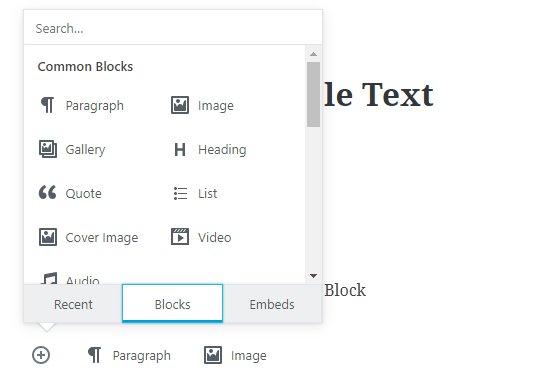
Twenty Nineteen – the latest default theme for WordPress
With a new default editor added to WordPress, it’s no surprise the default theme has been updated too – enter, Twenty Nineteen. The new theme comes with complete Gutenberg support and a simple interface. Here are some of the great things about Twenty Nineteen:
- You get sans-serif headlines alongside serif body text, making it ideal for any screen
- Its single column layout allows you to make content the centerpiece of your site
- Twenty Nineteen evolves Gutenberg from being a content builder into a site builder
Twenty Nineteen is ideal for businesses of all sizes and bloggers of every seniority. Watch the great video below to find out more about Twenty Nineteen:
But a simple interface isn’t the only good thing about Twenty Nineteen. It’s much quicker than most themes, achieving 100 on the Google speed score. Whether you’re a blogger or a business owner, site speed is crucial. It’s one of Google’s ranking factors and one of the things site visitors care about most. Having a fast theme is the perfect start to getting a quick site. Some other things you can do are:
- Use plugins on your blog or online store, but don’t go overboard. Remove any unnecessary plugins as they will slow your site right down
- Upload images at the correct size. Once you’ve selected free to use images for your blog or website, compress them to reduce the file size
- Leverage browser caching. This means your site visitors download less information when they’re on your blog or online store
You don’t have to upgrade to WordPress 5.0 to use Twenty Nineteen, as it’s compatible with WordPress 4.9.6. However, if you want to get the most out of this great theme, I recommend you do upgrade. Have a look at the screenshot underneath to see what Twenty Nineteen looks like:
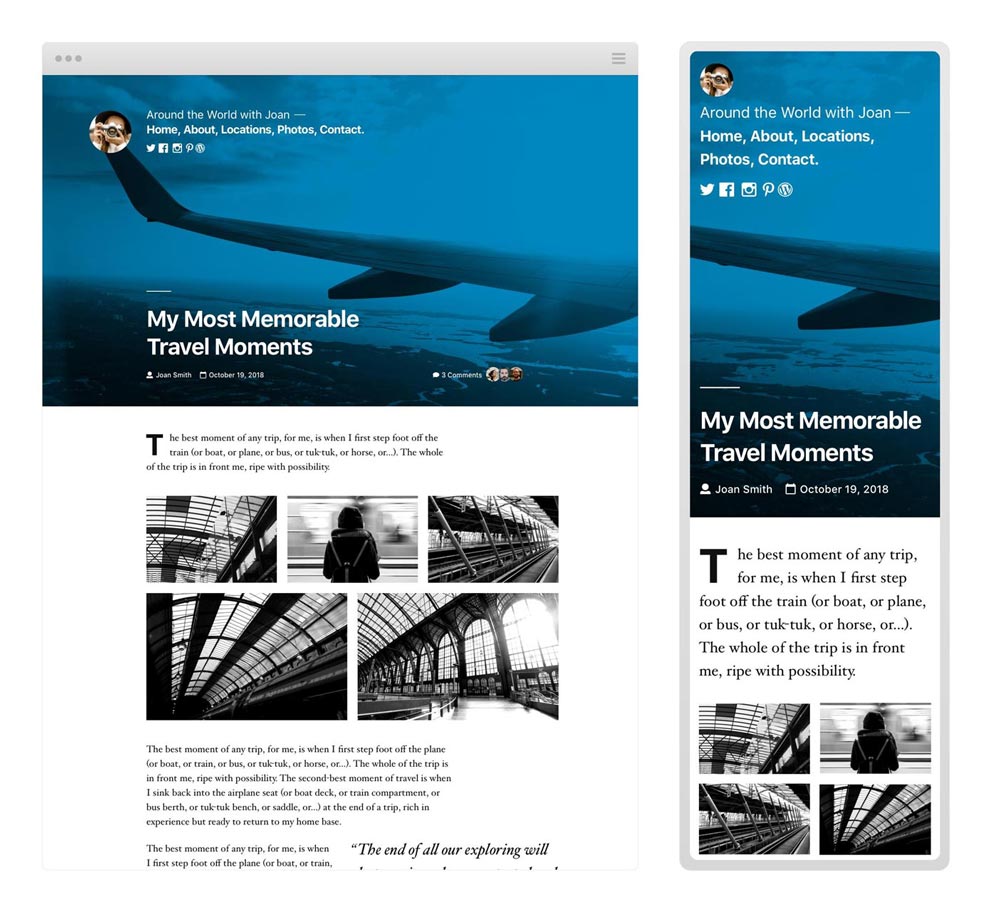
While Bebo has lots of great points, Gutenberg and Twenty Nineteen are its top two features. Both are compatible with Tipton, meaning you’re not forced into upgrading your entire WordPress site. My advice, though, is that you update now and start getting the max out of these features and the rest of WordPress 5.0. They it easier to create content and make your site run faster, and why wouldn’t you want those things?
Recommended reading: Leverage browser caching


3 thoughts on “Meet the New WordPress: Top Features & What to Know Before Upgrading”
Hey there,
Thanks for sharing this amazing Blog post on Latest WordPress Update.
Thanks for the comment, if you want us to provide you more helpful information. Please share this on Social Media
Such a nice article…. Thank you so much for writing and sharing it with us.