How To Add Color Swatches [Dawn 15.1.0]
Step 1: Add code in settings_schema.json Add the following code in settings_schema.json Copy Code Step 2: Replace Code in product-variant-picker Please replace the code on line 46 of the file named “product-variant-picker.liquid”: With the following code: Copy Code Step 3: Create A New Snippet File Create new snippet file color-option.liquid Copy Code

![How To Add Color Swatches [Dawn 15.1.0]](https://websensepro.com/wp-content/uploads/2024/09/How-To-Add-Color-Swatches-Dawn-15.1.0-1024x576.jpg)
![How To Create FAQ Page in Shopify [2024 - Without APP - Free]](https://websensepro.com/wp-content/uploads/2024/08/How-To-Create-FAQ-Page-in-Shopify-2024-Without-APP-Free-1024x576.jpg)
![How To Show Different Content For Different Countries [Shopify - Without APP]](https://websensepro.com/wp-content/uploads/2024/08/How-To-Show-Different-Content-For-Different-Countries-Shopify-Without-APP-1024x576.jpg)
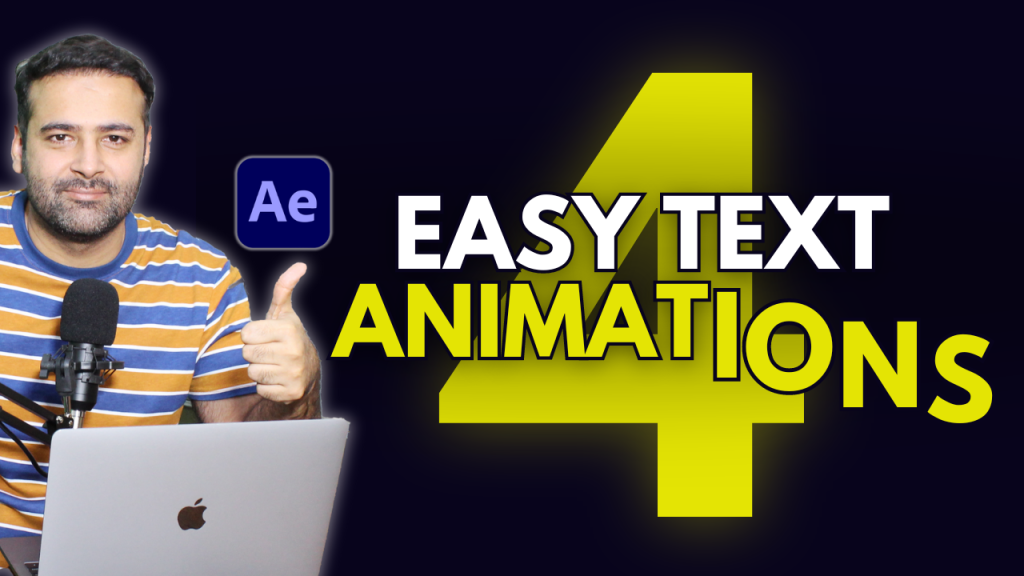
![How To Make Animated Side Menu in Elementor [Beginner Tutorial]](https://websensepro.com/wp-content/uploads/2024/08/How-To-Make-Animated-Side-Menu-in-Elementor-Beginner-Tutorial-1024x576.png)
![How To Transfer Shopify Store To New Owner [Beginner Tutorial]](https://websensepro.com/wp-content/uploads/2024/08/How-To-Transfer-Shopify-Store-To-New-Owner-Beginner-Tutorial-1024x576.jpg)

![How To Add Preloader and Transitions in Shopify [Free]](https://websensepro.com/wp-content/uploads/2024/08/How-To-Add-Preloader-and-Transitions-in-Shopify-Free-1024x576.jpg)