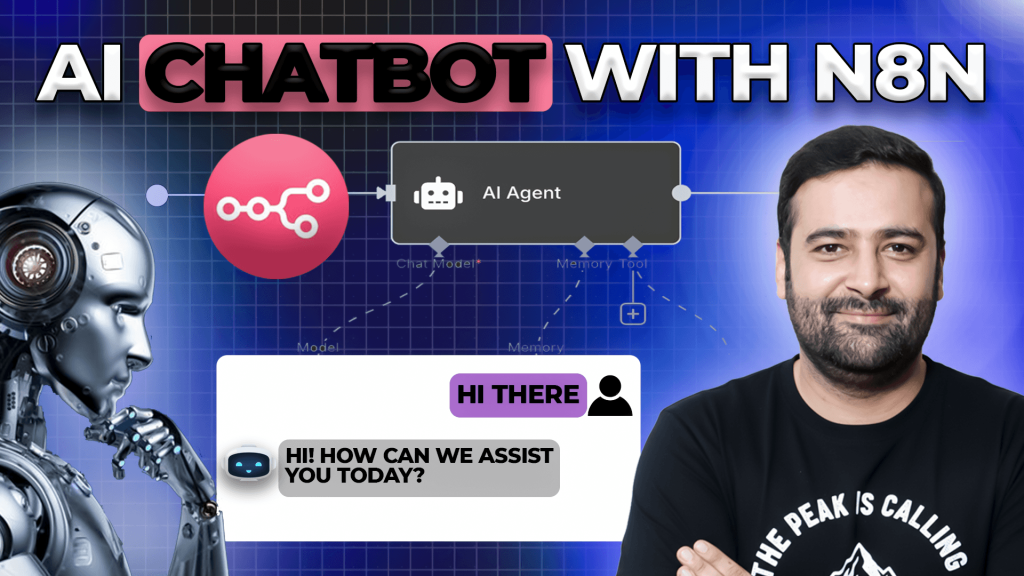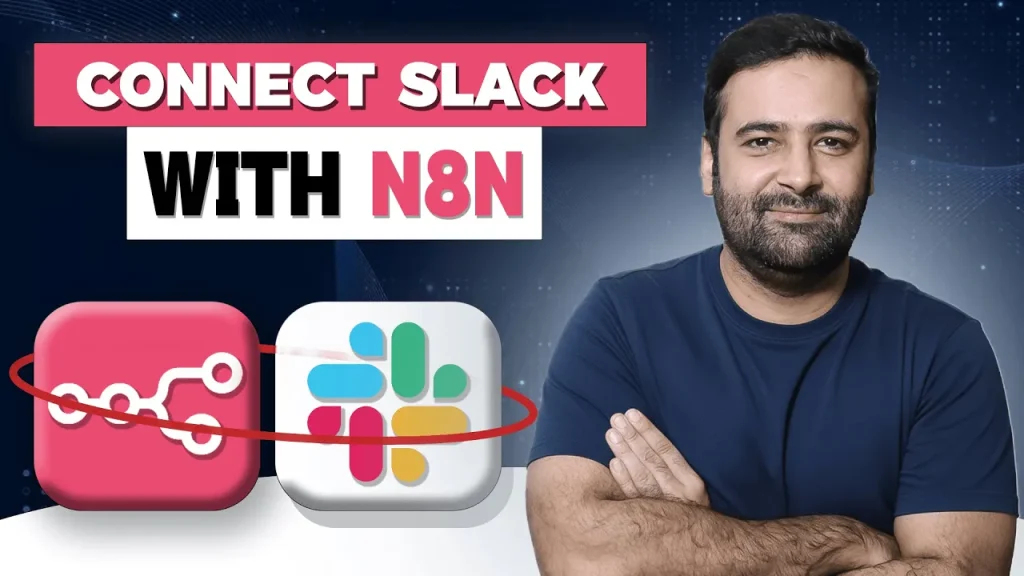[Shopify Website Designer Tips] How to Create Page Templates
Are you tired of every product and collection page on your Shopify store looking the same? Do you find yourself installing complicated drag-anddrop builders when you just want to add a simple FAQ to one product or a banner to one collection? You’re not alone. Many Shopify merchants and designers overlook one of the platform’s …
[Shopify Website Designer Tips] How to Create Page Templates Read More »

![[Shopify Website Designer Tips] How to Create Page Templates](https://websensepro.com/wp-content/uploads/2025/10/Shopify-Website-Designer-Tips-How-to-Create-Page-Templates-1024x576.png)
![How to Use Meta AI Video Generator [FREE]](https://websensepro.com/wp-content/uploads/2025/10/How-to-Use-Meta-AI-Video-Generator-FREE-1024x576.png)
![How To Connect Go High Level With N8N [Step-by-Step]](https://websensepro.com/wp-content/uploads/2025/10/How-To-Connect-Go-High-Level-With-N8N-Step-by-Step-1024x576.webp)

![[Storefront MCP] How to Build a Free Shopify AI Chatbot1](https://websensepro.com/wp-content/uploads/2025/09/Storefront-MCP-How-to-Build-a-Free-Shopify-AI-Chatbot1-1024x576.png)