WordPress has been the preferred blogging platform for users around the world. Blogging has always been an excellent way of sharing your passion and potentially starting a business site. Whether you want to write about pets, mechanics, essential oils, or SEO, there will always be an audience waiting for you. And for many, what started as a simple hobby has grown into a full-blown career. 5 wordpress tips .
On the other hand, some bloggers find it hard to keep up with all the blogging trends of recent years. If you want to make your WordPress blog work for you and your passion, we have put in these tips to help you out.
Make your blog even better and find success in sharing your passion with all these tips.
We’ve kept this blog fairly short and targeted, but if you want to find hundreds of other WordPress tips and tricks, do check out this blog: https://www.collectiveray.com/wordpress-tips-tricks-hacks
1. Organize Your Side Bar
Nothing beats a clean and organized-looking blog! Imagine vising a site that is full of ads, photos, social media icons, and various other links. It makes your browser run slower and causes you to open links that you don’t need. Check your site’s sidebar and make sure to add only the absolute essentials – only those that do something for your cause or business. 5 wordpress tips
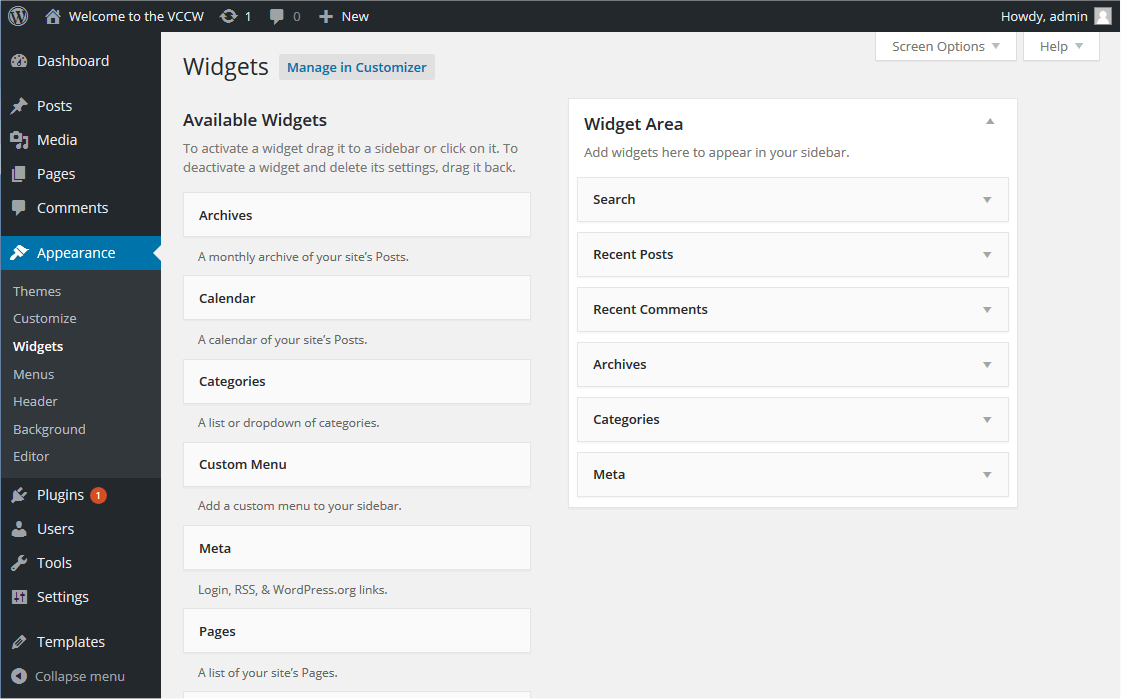
If a widget on your site does not convert visitors into followers or bring in revenues, it is best to remove it. Otherwise, it will only confuse your visitors and potentially lead them to leave your site.
2. Allow Easy Browsing of Your Media Library
Creating content in WordPress is easier if you know how to organize your media library for easy browsing. Your blog can be years old now, but have you looked at the media files you have uploaded along the way? If you need a file from your library, you might spend hours poring over years of content to find it.
So why not create an integrated folder for your media files. It will be easier to search for it using a keyword and your file in question appears in a jiffy. 5 wordpress tips
Simply go to Settings and Media and uncheck the button that organizes your uploads into month and year. Then you can organize them in your way.
3. Clean Your Permalinks
One of the challenges that bloggers face in this career is keeping up with Google trends, and ensuring that these major search engines find the compelling content they created. Make a “road map” that will lead Google, Yahoo, and Bing to your site.
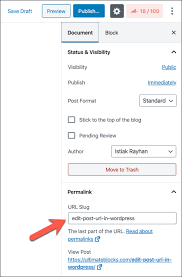
You can learn the basics of SEO Copywriting and improve the way your content is shared in the world-wide-web. You can use the built-in WP permalink field found on the top of the editing page. It will revise your links before you click publish.
Why do you need to do this? When you remove unnecessary words and utilize the right keywords in your description, the result is more pleasant to read for an audience. The idea simply is to create compact permalinks for easy understanding of the search engines. It will also rank you up for the keywords that you use.
4. Maximize Your Impact Using Targeted Titles and Descriptions
If you want your blog to work for you, you should also put in more effort to widen your audience reach and impact. Sharing your posts on Facebook, LinkedIn, and other social media sites should be done right with targeted title pages and descriptions when you share.
This way, your page will turn up appropriate in the top results of a search engine. The searcher will see the title and description and it will make them decide to click or not to click on your link. Keep in mind that title pages are as important as keywords in the search engine elements, thus, they are a crucial part of your page.
Try to add some SEO Optimization tools in your WordPress to have better control on your title page and descriptions. Some software to consider incudes Scribe, Elementor, and Yoast.
Keep in mind that descriptions should be written for the readers and not for Google robots. Thus, make them exciting and make use of a strong call to action for the reader to click on.
5. Make Images Work For You
Great content should also include high-quality images to make your page more interesting. These images can also help with your on-page search engine optimization too.
When you add an image to your content, you open the opportunity to add more keywords to your image title, caption, and alternate text. When someone hovers on the image on your site, a helpful text appears, and this is called the title tag. Likewise, when a reader is using an assistive device while browsing through your page, the alternative text will be shown in place of your image.
The image title tag and your alternative text tag should make sense to the readers and visitors of your site. If you have content that talks about the baby bath products and you used an image of a rubber bathtub, then use text that best describes the product. The text should accurately describe the image and not just randomly stuffed with keywords for audiences to understand what your site is all about.
Conclusion
Using WordPress blogs has helped bloggers launched their careers and became successful bloggers in travel, pet, SEO, and other exciting fields. But they did not reach their goals overnight. Learning how these blogging platforms work is one of the best ways to create content that matters. When audiences find a website that they relate to, or has some useful content that helps them, they are attracted to it. The site will have their attention and spark a response from them.
There are many things that you can do in your WordPress blogs to make them relevant to the searchers. Start with these simple tips and improve how your site appears to your audience. Make it more appealing by making small adjustments. Learn more about SEO copywriting add up skills to help you create better content that will rank up the search engine page. Once you have learned to utilize all the features in WordPress, you will have an easier time creating content and sharing them with the targeted audience. 5 wordpress tips


2 thoughts on “5 Easy WordPress Tips Every Blogger Needs To Know”
A well researched article, featuring latest web design tips.
Some nice WordPress tips there, and apart from the image seo mentioned, it’s also a good idea to reduce file sizes of images so the posts and pages load faster for visitors.