WordPress is a blessing for beginners as it is the most popular CMS (Content Management System) today. Technically, it is the online, open source site building tool which is based on MYSQL and PHP programming language.
However, it is known as CMS in the advanced form.
A few important things about WordPress you should know
- It has over 75 million websites powered by it
- More than 26% of the best ranking sites use CMS
- The general opinion about WordPress is that it is a simple blogging tool
- It is constantly updated with new features and high performance for its users
- It has a huge community along with dedicated forums and discussions online
- It has SEO friendly URL’s
The next thing you need to know is about WordPress.com vs WordPress.org
Well, both are ways of hosting a WordPress site and the only thing that differentiates both is the host. The wordpress.org allows you to download the script free without paying any amount. But in the case of WordPress.com, it takes care of your site by hosting it itself for you.
You need not to do anything like pay for the hosting, download any software, or manage a web server. All you need to do is to allow ads that will be shown on your website.
Well, they both have their own set of pros and cons.
Well, you need to know about them once you shortlist the kind of plugin you want for your site. However, we here discuss 5 steps for beginners to use the perfect WordPress plugins.
-
Determine the expectation you have from the WordPress plugin
There is always turmoil to pick the right one if there are plenty of options. The same theory works with WordPress which has a variety of choices. So, not to get confused and pick the right one, you need to make a thorough research of your requirement and the features you are looking for.
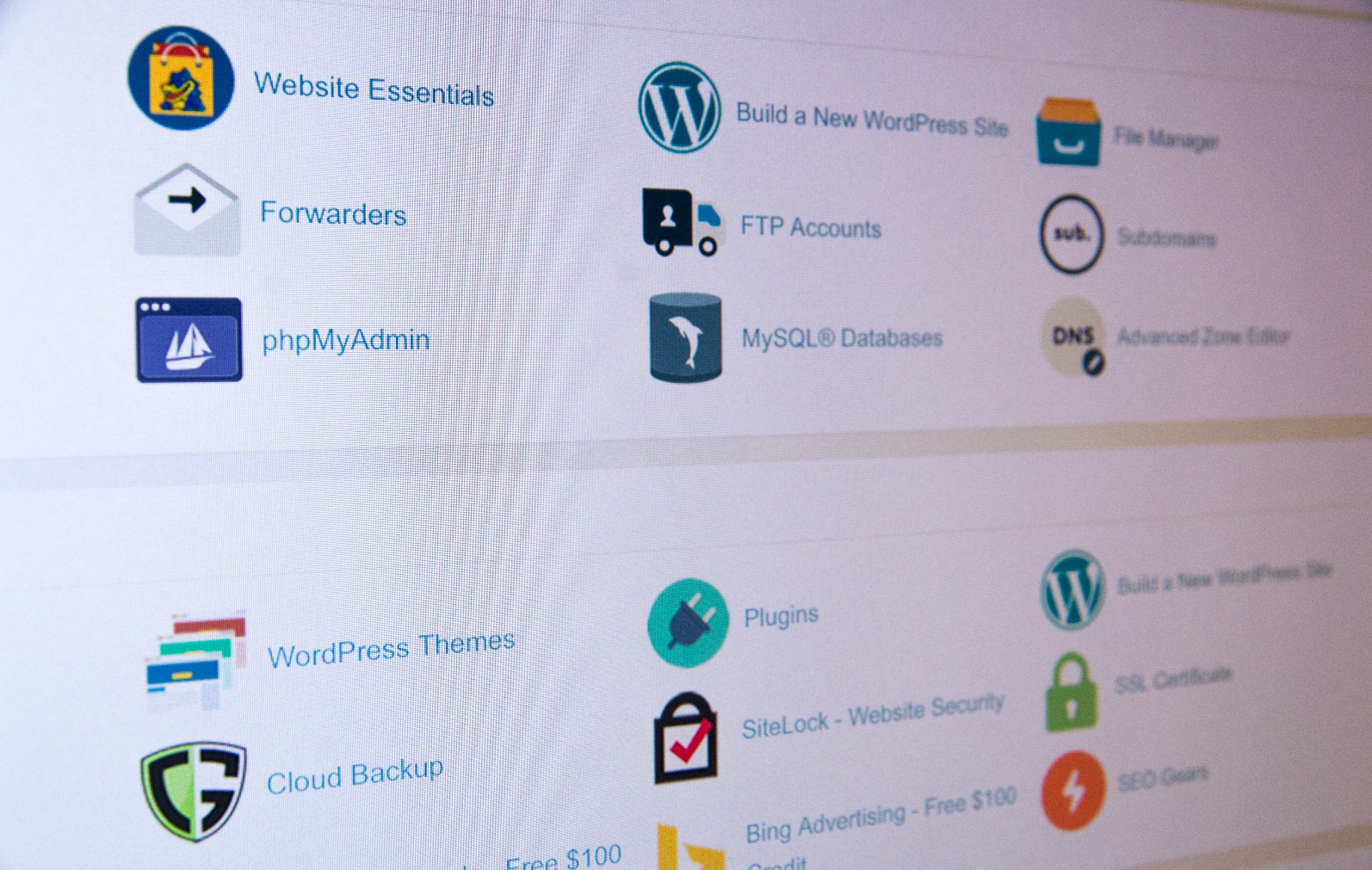
You need to understand that you will not find a tailor or custom-made plugin for your requirement. You need to make the checklist of the features you are looking and then select the best one on the basis of priority. It will help you make more educated and meaning decision while picking the plugin. to know the perfect use, we here discuss different kinds of WordPress plugins which are Hummingbird, W3 Total Cache, Jetpack, Defender, and Akismet are very popular and common ones.
So, to start with, analyse your requirement and write it down. This will create a relevant list which will help you to figure out the best plugin you are looking for.
-
Search for the apt plugin
Well, the route or the search feature for WordPress plugin directory is not absolutely perfect. Ideally, to avoid getting confused, beginners can Google or check the WordPress categories for beginners in the first.
If you check both Google and WordPress plugin categories, you will get the results which will have the name of the plugin name, rating, author name, number of active installs, description.
Next, make the comparisons and find the best one which you need to download.
-
Compare the plugins to download the best one
Once the WordPress plugins list has been shortlisted, make the right compare by opening the plugin pages in completely different tabs to compare them. The sidebar of the plugin page has useful information for you about the plugin.
- Check the ratings
Well, the sidebar also has the ratings which help you to decide the performance of the WordPress plugin. But it is not right to depend on the ratings entirely. The reason? Many users are there who use the plugins for years yet they do not bother to give the ratings.
This also applies to the reviews as well.

Reviews if you consider for finalizing the WordPress, you need to check the number of ratings as well. For example, if there are in total of 2 reviews and if both are positive, it will show excellent rating. However, if there are in all 20 ratings and all have mixed opinions then you will get the wrong impression.
So, relying on the rating is not entirely sufficient. You have to understand the sentiment behind it to get the real message. You can also check the support of the plugin which is in the page’s sidebar. It will be visible to you once you click on the sidebar and fin the number of threads that are resolved. So, you get an entire idea on how the particular WordPress plugin is performing.
-
Keep a backup plan ready when the plugin does not work
This is an unavoidable situation and anyone can face the issue. The first thing you need to do is to find out whether the existing plugin is contradicting with another plugin or not. So, the first move should be that you deactivate the plugins and activate the WordPress theme which you make sure is the default one.

You can try testing again with the same plugin and if it fails again this time then reach for support services. We have given the introduction for how to reach the support and find the right help to fix the issue.
One more thing to remember, WordPress plugin is an open source and so there is no warranty at all. If you want a good website then you should be hair a best Web Development Company. However, most plugin authors do care for their code and always try to provide the perfect and best answers to support questions.
So, do not panic if you fall in such situations.
As a beginner, you might feel trapped or panicked but you need to rely on the information and take steps accordingly.
Final thoughts
This guide has provided all the necessary details you need to use the WordPress plugin for your use. However, make sure that you do all the necessary research and study before picking the plugin. the FAQ page is also very important which explains how to use a plugin correctly. It might appear tedious or boring to read the block of content, but it really saves your time and effort if you use the plugin correctly.
Content credit: Hridik IT Consulting

