Add Shopify Animated Banner Free Section
Looking to make your Shopify homepage more engaging without hiring a developer or writing code? You are in the right place. In this step-by-step guide, I will walk you through how to add a fully animated, customizable banner section to your Shopify store completely free. This is the same section I built for a client, …

![How To Add Shopify Animated Banner [Free Section]](https://websensepro.com/wp-content/uploads/2026/01/How-To-Add-Shopify-Animated-Banner-Free-Section-1024x576.webp)

![How To Create a Professional Logo for FREE [Canva + Affinity]](https://websensepro.com/wp-content/uploads/2026/01/How-To-Create-a-Professional-Logo-for-FREE-Canva-Affinity-1024x576.webp)
![How To Build a Chatbot using Zapier - No CODING REQUIRED [Step-by-step]](https://websensepro.com/wp-content/uploads/2026/01/How-To-Build-a-Chatbot-using-Zapier-No-CODING-REQUIRED-Step-by-step-1024x576.webp)
![[Free Workflow] How To Format Google Doc via HTML in N8N](https://websensepro.com/wp-content/uploads/2026/01/Free-Workflow-How-To-Format-Google-Doc-via-HTML-in-N8N-1024x576.webp)

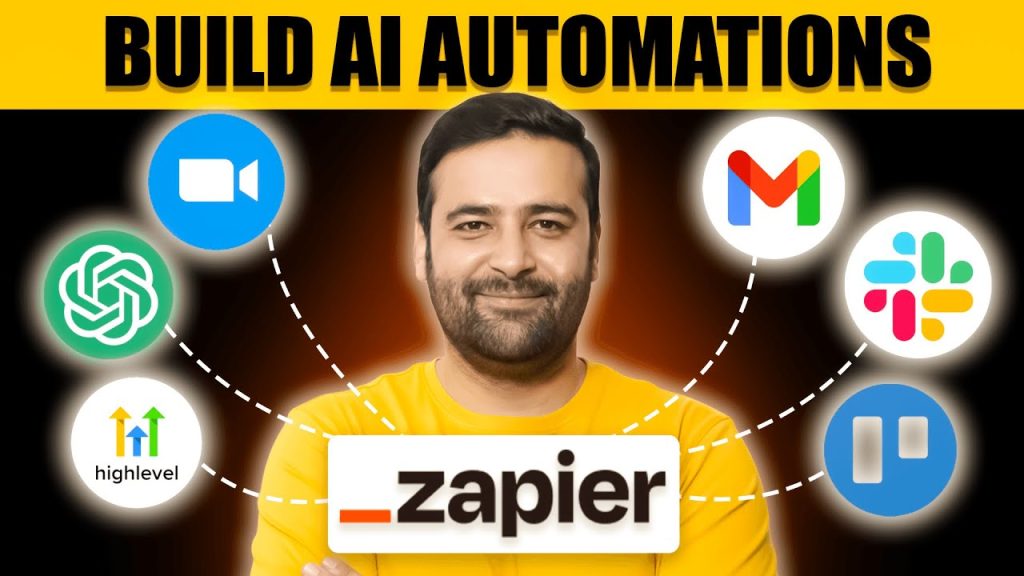

![[Elementor Animations] How To Add Cool Looking 3D Animations FREE](https://websensepro.com/wp-content/uploads/2025/12/Elementor-Animations-How-To-Add-Cool-Looking-3D-Animations-FREE-1024x576.webp)
