How To Get More Sales with Abandoned Checkout [Shopify – Free]
Abandoned checkouts are a major pain point for eCommerce stores—up to 70% of shoppers leave without completing their purchase. Fortunately, Shopify has a built-in abandoned checkout recovery email feature that can help recover lost sales. In this guide, I’ll show you step-by-step how to enable abandoned cart emails, add a discount, and customize the email …
How To Get More Sales with Abandoned Checkout [Shopify – Free] Read More »

![How To Get More Sales with Abandoned Checkout [Shopify - Free]](https://websensepro.com/wp-content/uploads/2025/06/How-To-Get-More-Sales-with-Abandoned-Checkout-Shopify-Free-1-1024x576.webp)
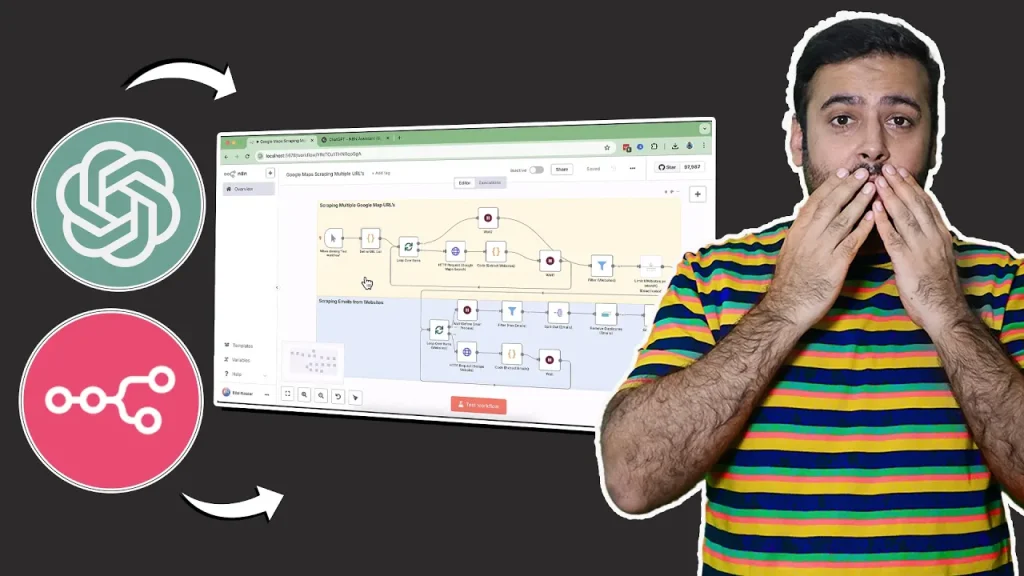
![How To Add Animated Circle Products and Collections [Shopify - Without APP]](https://websensepro.com/wp-content/uploads/2025/05/How-To-Add-Animated-Circle-Products-and-Collections-Shopify-Without-APP-1024x576.webp)
![How To Post To Linkedin Via N8N [AI Automation]](https://websensepro.com/wp-content/uploads/2025/05/How-To-Post-To-Linkedin-Via-N8N-AI-Automation-1024x576.jpg)
![Shopify Summer Editions 2025 - 10 New Themes - [Must Watch]](https://websensepro.com/wp-content/uploads/2025/05/Shopify-Summer-Editions-2025-10-New-Themes-Must-Watch-1024x576.webp)



![How To Build N8N Whatsapp Chatbot! [Simple Method]](https://websensepro.com/wp-content/uploads/2025/05/How-To-Build-N8N-Whatsapp-Chatbot-Simple-Method-2-1024x576.png)