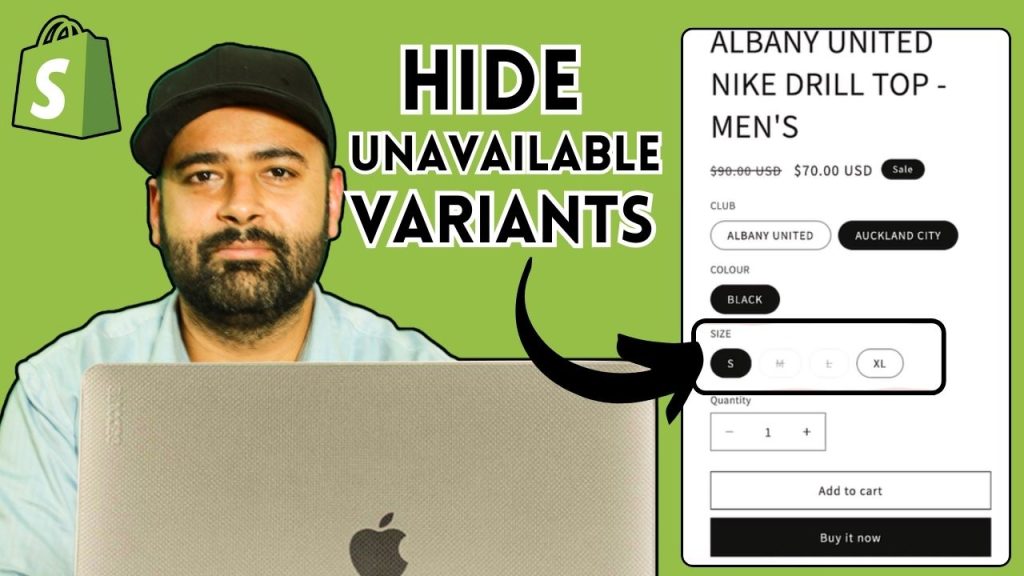How To Add 100+ Stylish Sections in Shopify?
In this video, I’ll introduce you to an app that allows you to add stylish sections to your store without spending an extra $350 on a premium theme. With Section Store app, you can choose from over a hundred different sections to elevate the look and functionality of your store. Whether you’re using the Dawn …

![How To Add 100+ Stylish Sections in Shopify [Without Any Code Knowledge]](https://websensepro.com/wp-content/uploads/2024/03/How-To-Add-100-Stylish-Sections-in-Shopify-Without-Any-Code-Knowledge-1024x576.jpg)
![How To Add Background Image To A Section On Shopify [Without APP]](https://websensepro.com/wp-content/uploads/2024/03/How-To-Add-Background-Image-To-A-Section-On-Shopify-Without-APP-1024x576.jpg)
![How To Show Different Images On Different Languages - [Shopify]](https://websensepro.com/wp-content/uploads/2024/02/How-To-Show-Different-Images-On-Different-Languages-Shopify-1024x576.jpg)


![How To Show Collection Banner in Full Width [Dawn Theme Shopify]](https://websensepro.com/wp-content/uploads/2024/02/How-To-Show-Collection-Banner-in-Full-Width-Dawn-Theme-Shopify-1024x576.jpg)
![How To Show Transparent Header in Dawn Theme V13 [2024]](https://websensepro.com/wp-content/uploads/2024/02/How-To-Show-Transparent-Header-in-Dawn-Theme-V13-2024-1024x576.jpg)