[Vibe Coding with Gemini 3] – How To Build APPs for FREE in AI Studio
The release of Gemini 3 has sent shockwaves through the tech world. Your YouTube feed is likely flooded with videos proclaiming the death of traditional coding, showing how a single prompt can now build a complete, deployed website. As a developer, I was excited but skeptical. Could this new AI truly deliver production-ready apps? Instead …
[Vibe Coding with Gemini 3] – How To Build APPs for FREE in AI Studio Read More »

![[Vibe Coding with Gemini 3] - How To Build APPs for FREE in AI Studio](https://websensepro.com/wp-content/uploads/2025/11/Vibe-Coding-with-Gemini-3-How-To-Build-APPs-for-FREE-in-AI-Studio-1024x576.png)
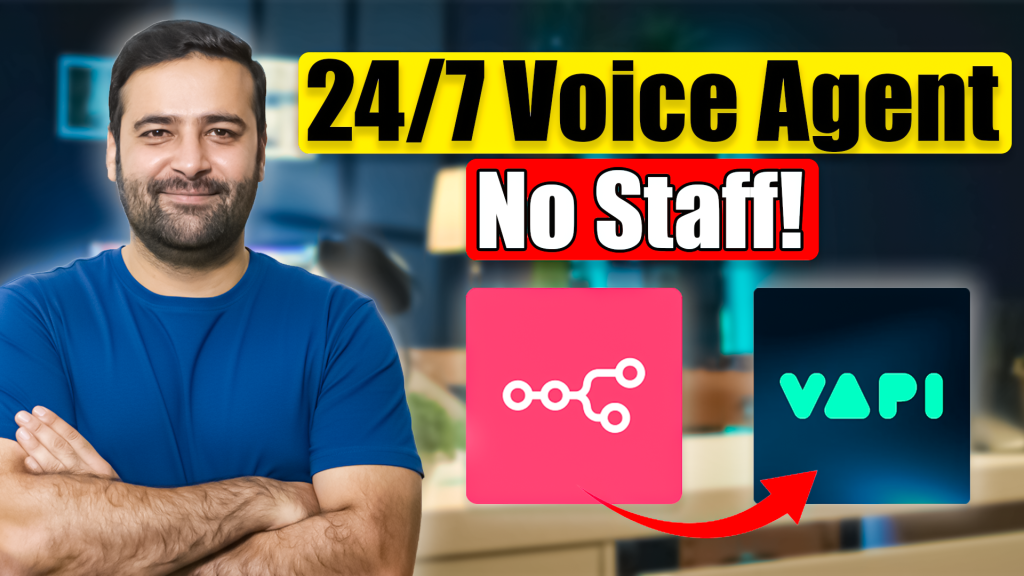

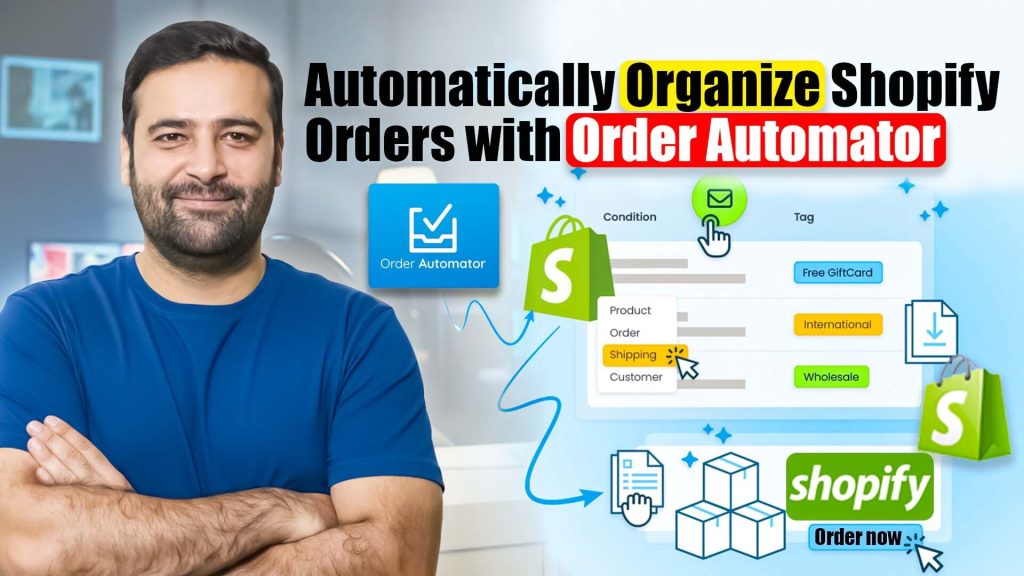

![How To Add Story Timeline [Shopify - Free - Without APP]](https://websensepro.com/wp-content/uploads/2025/11/How-To-Add-Story-Timeline-Shopify-Free-Without-APP-1024x576.jpg)
![[Shopify Dawn 15.4] How To Make Fourth Level Menu](https://websensepro.com/wp-content/uploads/2025/11/Shopify-Dawn-15.4-How-To-Make-Fourth-Level-Menu-1024x576.jpg)
![[AI in DevTools] How To Use AI in Chrome DevTools](https://websensepro.com/wp-content/uploads/2025/11/AI-in-DevTools-How-To-Use-AI-in-Chrome-DevTools-1024x576.jpg)