How To Create SEO AI Agent For On-Page SEO
In this guide, I’ll show you how to create an AI-powered SEO agent that automatically scrapes any website, analyzes its on-page SEO, and sends you a detailed audit report—completely for free. This tool uses:✅ N8N (free workflow automation)✅ Google Gemini 2.5 Pro (latest AI model)✅ No coding required Let’s get started! Step 1: Set Up …


![How To Add Image Card Hover Effect [Elementor - WordPress]](https://websensepro.com/wp-content/uploads/2025/04/How-To-Add-Image-Card-Hover-Effect-Elementor-WordPress-1024x576.webp)

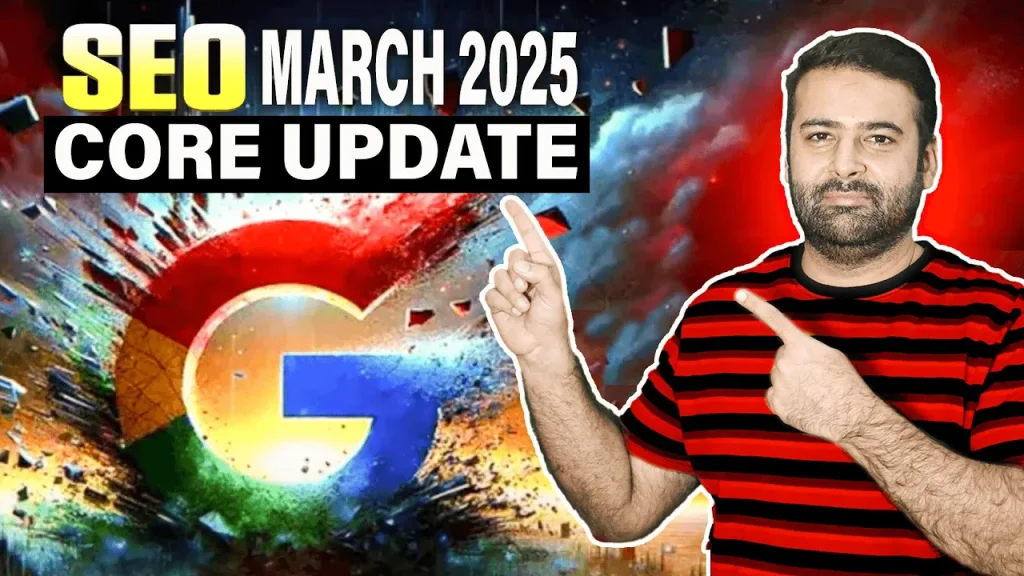
![How To Add Simple Testimonial Section [Shopify - Without App]](https://websensepro.com/wp-content/uploads/2025/04/How-To-Add-Simple-Testimonial-Section-Shopify-Without-App-1024x576.webp)
![How To Install N8N FREE [Using Google Cloud] - AI Automation](https://websensepro.com/wp-content/uploads/2025/04/How-To-Install-N8N-FREE-Using-Google-Cloud-AI-Automation-1024x576.jpg)
![How I Earned $30 in 3 Minutes with Shopify Code Tweaks! [Live - Proof]](https://websensepro.com/wp-content/uploads/2025/03/How-I-Earned-30-in-3-Minutes-with-Shopify-Code-Tweaks-Live-Proof-1024x576.webp)
![How To Add Animated Team Page In Shopify [Free - No Code]](https://websensepro.com/wp-content/uploads/2025/03/How-To-Add-Animated-Team-Page-In-Shopify-Free-No-Code-1024x576.webp)
![How To Add WhatsApp Order Button in Product Page [Shopify]](https://websensepro.com/wp-content/uploads/2025/03/How-To-Add-WhatsApp-Order-Button-in-Product-Page-Shopify-1024x576.webp)
![How To Add Animated Team Page With Hover Effects [Elementor - WordPress]](https://websensepro.com/wp-content/uploads/2025/03/How-To-Add-Animated-Team-Page-With-Hover-Effects-Elementor-WordPress-1024x576.webp)